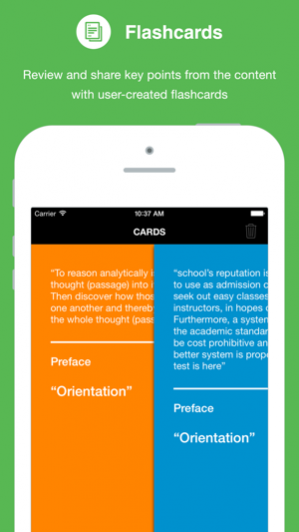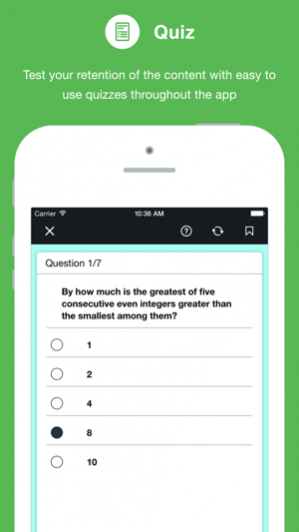Ascent SAT 3.0
Continue to app
Free Version
Publisher Description
The SAT is a standardized test for most college admissions in the United States. The SAT measures mathematics, literacy and writing skills that are needed for academic success in college.
The Ascent SAT test prep app will help students get ready for the SAT. This comprehensive app includes fully updated content providing a comprehensive review of the SAT Math properties, (including the new concepts from Algebra II), as well as comprehensive analysis of the SAT Critical Reading and Writing sections, including writing techniques, punctuation, grammar, rhetoric, and style, including detailed solutions to hundreds of questions!
Features:
• Real-time feedback and performance analysis – instantly know your competency!
• Track your progress at the chapter and category level
• Create your own flashcards – test yourself and your friends!
• Real time percentile scores allow comparing your score with other app users
• Share with friends using Social Media Features
Download this comprehensive SAT test prep app now and test your mastery of the SAT today!
Jul 8, 2015 Version 3.0
This app has been updated by Apple to display the Apple Watch app icon.
Our New Version offers:
1.A new UI design
2.Optimized performance of the App.
3.Minor Bugs fixed
About Ascent SAT
Ascent SAT is a free app for iOS published in the Kids list of apps, part of Education.
The company that develops Ascent SAT is Floreo Media LLC. The latest version released by its developer is 3.0.
To install Ascent SAT on your iOS device, just click the green Continue To App button above to start the installation process. The app is listed on our website since 2015-07-08 and was downloaded 3 times. We have already checked if the download link is safe, however for your own protection we recommend that you scan the downloaded app with your antivirus. Your antivirus may detect the Ascent SAT as malware if the download link is broken.
How to install Ascent SAT on your iOS device:
- Click on the Continue To App button on our website. This will redirect you to the App Store.
- Once the Ascent SAT is shown in the iTunes listing of your iOS device, you can start its download and installation. Tap on the GET button to the right of the app to start downloading it.
- If you are not logged-in the iOS appstore app, you'll be prompted for your your Apple ID and/or password.
- After Ascent SAT is downloaded, you'll see an INSTALL button to the right. Tap on it to start the actual installation of the iOS app.
- Once installation is finished you can tap on the OPEN button to start it. Its icon will also be added to your device home screen.